Background:
I've got a WNDR4000 Netgear router (with cable modem). Everything was running smoothly until my wife's friend attempted to turn off my entire PC by turning off my battery backup (great idea....). The internet was a PITA to get back running... but I eventually got it, or so I thought.
Problem:
If my computer is off for an extended amount of time (say overnight), and I boot up and browse to a web page the page won't load initially. I have to click the link again and it loads like normal. This never happened before the above incident.
Solution:
Feel free to give me some suggestions... I've got zero ideas why it wouldn't work at first but then it will...
I've got a WNDR4000 Netgear router (with cable modem). Everything was running smoothly until my wife's friend attempted to turn off my entire PC by turning off my battery backup (great idea....). The internet was a PITA to get back running... but I eventually got it, or so I thought.
Problem:
If my computer is off for an extended amount of time (say overnight), and I boot up and browse to a web page the page won't load initially. I have to click the link again and it loads like normal. This never happened before the above incident.
Solution:
Feel free to give me some suggestions... I've got zero ideas why it wouldn't work at first but then it will...


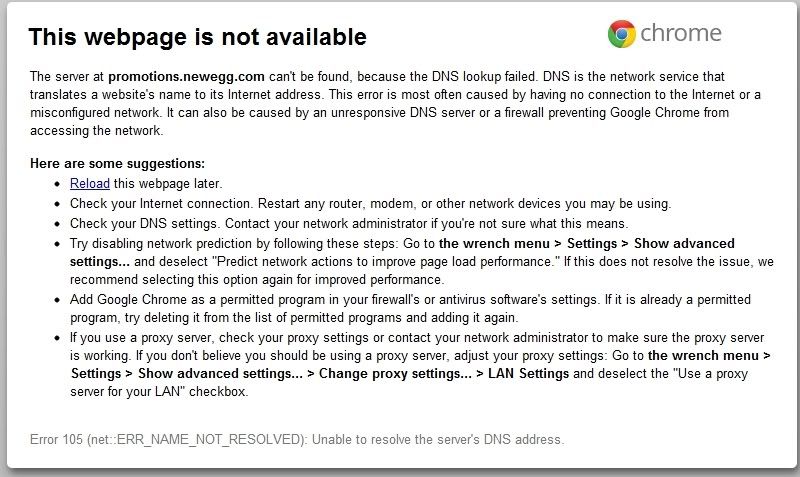
Comment