Hello guys
just got back to the USA a couple of weeks ago
anyway, i have a question
when do you really need to restart a PC?
i am installing multiple programs, and im just wondering:
do i have to restart before an install? or after?
AND
do i have to restart before an UNINSTALL? or after?
Thanks a lot
just got back to the USA a couple of weeks ago
anyway, i have a question
when do you really need to restart a PC?
i am installing multiple programs, and im just wondering:
do i have to restart before an install? or after?
AND
do i have to restart before an UNINSTALL? or after?
Thanks a lot



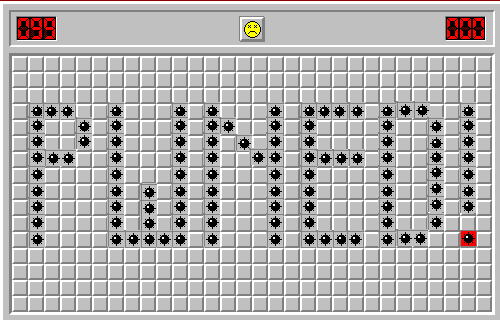



Comment