This is kind of a follow-up to my recent post about my internet connection, I actually took the line from the house (in the house),and got a barrell connector and just unplugged it all from the splitter, and just had my cable line go straight to the outside box...this was after I had a dropped connection, so I figured I'd try it out to see how it works that way (of course I have no cable connected to the TV's now)
If this works, does this mean splitters can't always provide a stable connection, and it is recommended to run a DIRECT line?
A few years back, I had a cable guy tell me this, I mean, he said it COULD work...sometimes...on a splitter, BUT you might as well run a separate line to guarantee a stable connection
Right?
If this works, does this mean splitters can't always provide a stable connection, and it is recommended to run a DIRECT line?
A few years back, I had a cable guy tell me this, I mean, he said it COULD work...sometimes...on a splitter, BUT you might as well run a separate line to guarantee a stable connection
Right?


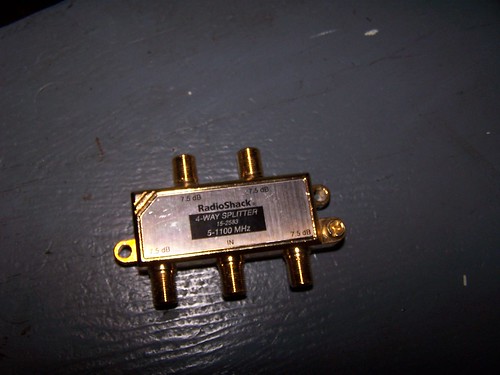
Comment