Guys
After reading linemanstud's problem where he buggered up his services I thought I would throw in my 2 cents. If you want to change your services, there is a very simple way to do it changing anything you like weather you know if it will do damages or not. What you do is create different Hardware Profiles.
1). In Control Panel, go into System Properties
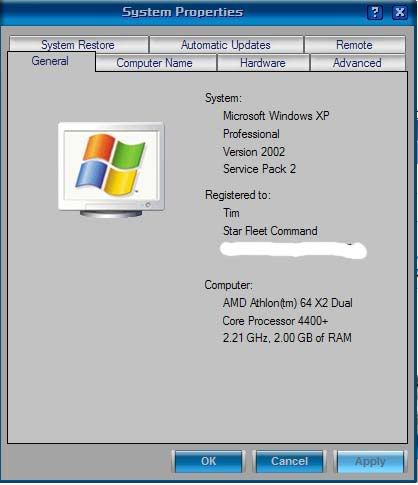
2). Tab Hardware and select Hardware Profiles
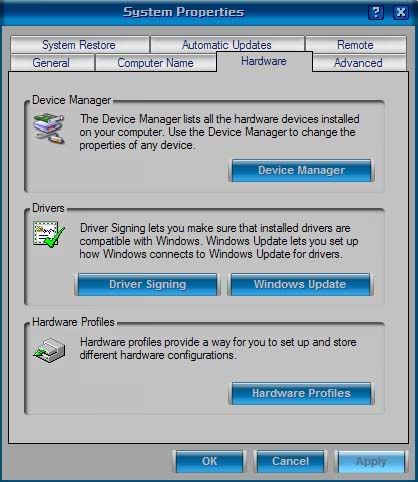
3). Now you will see a screen like this. This is your base default Profile called Profile 1 (Default).
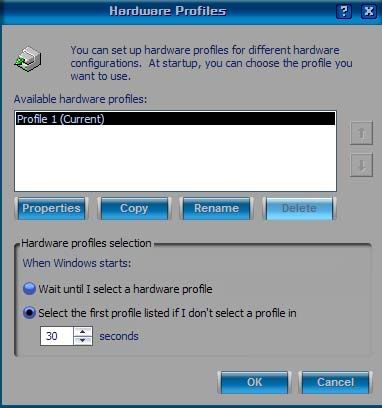
4). Now make some copies of this basic Profile.
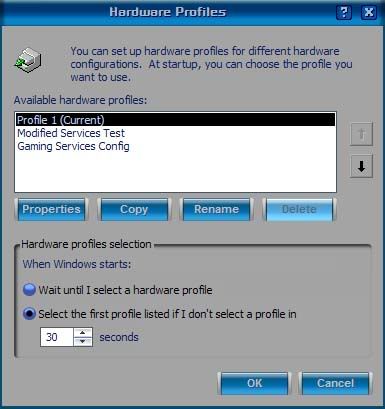
I have made 2 copies here and renamed them. Now, when you boot your computer, you will be presented with a menu. You can now select the Profile you wish to use. So, for example boot your rig and select the Modified Services Test. When your Rig is up go into your services and play with what you please. Now when you reboot, select this same Profile. If your machine is borked, simply reboot and select your Profile 1 which is your original clean untouched profile. Your machine will come up and you can delete the pooched profile never to use it again. Now, just make another copy and try again. Under XP, I have always used a "Gaming" Profile where I have shut of many, many un-needed Services. If I need to use some of those Services, I just reboot selecting the other Profile. However in my case since I have 10 PC's here at home, my main Gaming Rig is used only for Games...
That's it for Tim's Tech Tips...



After reading linemanstud's problem where he buggered up his services I thought I would throw in my 2 cents. If you want to change your services, there is a very simple way to do it changing anything you like weather you know if it will do damages or not. What you do is create different Hardware Profiles.
1). In Control Panel, go into System Properties
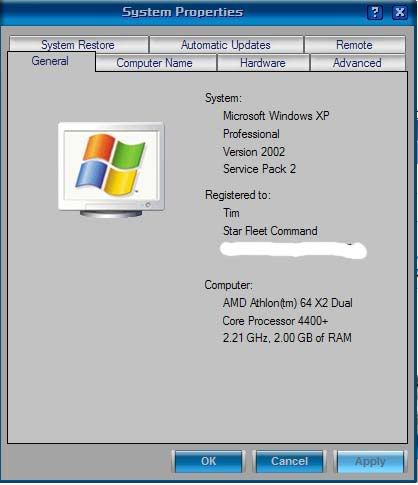
2). Tab Hardware and select Hardware Profiles
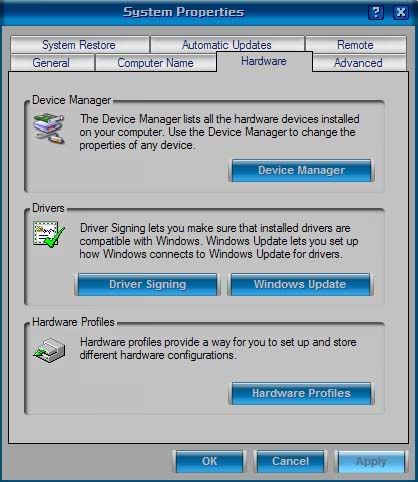
3). Now you will see a screen like this. This is your base default Profile called Profile 1 (Default).
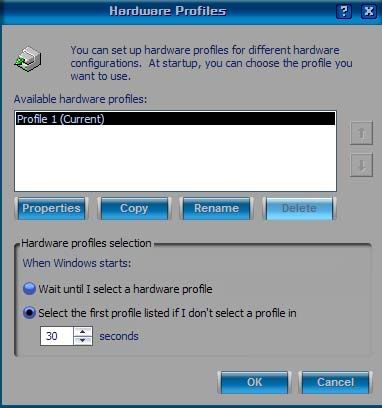
4). Now make some copies of this basic Profile.
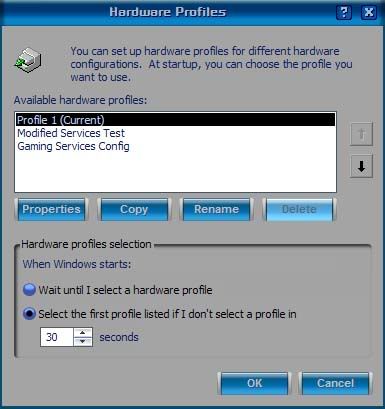
I have made 2 copies here and renamed them. Now, when you boot your computer, you will be presented with a menu. You can now select the Profile you wish to use. So, for example boot your rig and select the Modified Services Test. When your Rig is up go into your services and play with what you please. Now when you reboot, select this same Profile. If your machine is borked, simply reboot and select your Profile 1 which is your original clean untouched profile. Your machine will come up and you can delete the pooched profile never to use it again. Now, just make another copy and try again. Under XP, I have always used a "Gaming" Profile where I have shut of many, many un-needed Services. If I need to use some of those Services, I just reboot selecting the other Profile. However in my case since I have 10 PC's here at home, my main Gaming Rig is used only for Games...
That's it for Tim's Tech Tips...






Comment