Weird colors with fairly new video card
I've only been getting this with BF2, but I do play it for hours at a times. Is this called artifacting? My default fan temps were 28%, but I used riva tuner to turn them up to 50, now I turned them to 75, hopefully that will fix it

I've only been getting this with BF2, but I do play it for hours at a times. Is this called artifacting? My default fan temps were 28%, but I used riva tuner to turn them up to 50, now I turned them to 75, hopefully that will fix it






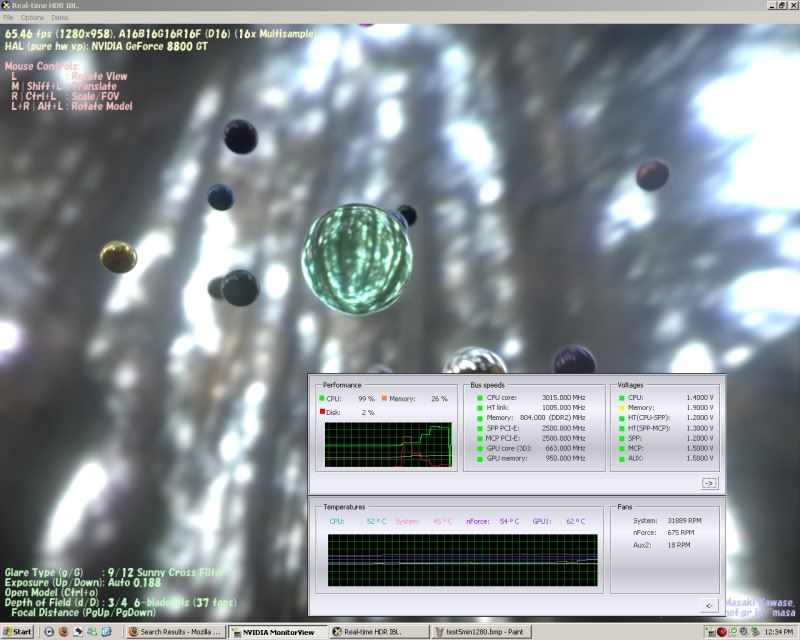
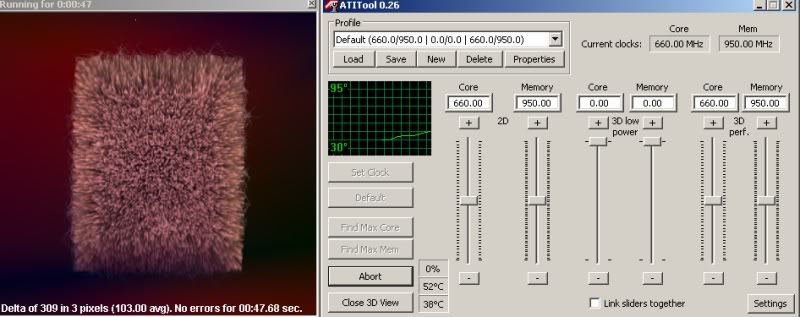

Comment