I installed some new RAM about a week ago.
Now running 1x2 + 1x2 = 4GB of ram
The Corsair XMS2 stuff, and for the OS its Vista 64bit
got a BSOD after playing a long session of BF2. something about memory dump or page dump?
I really hope its not the RAM....what do you think
Now running 1x2 + 1x2 = 4GB of ram
The Corsair XMS2 stuff, and for the OS its Vista 64bit
got a BSOD after playing a long session of BF2. something about memory dump or page dump?
I really hope its not the RAM....what do you think





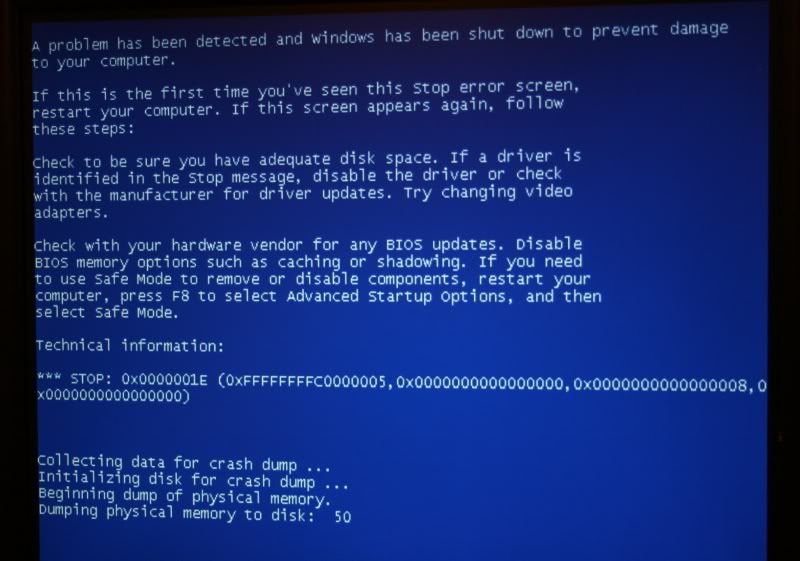

Comment