Go to \(My) Documents\BFBC2 and open up settings.ini and it is at the very bottom. You can also change a lot more settings that don't show up as in-game options from here.
I have found 75 to work quite well for 16:10 (1920x1200). Setting it too high will give a fisheye effect since it doesn't move your perspective back.
I have found 75 to work quite well for 16:10 (1920x1200). Setting it too high will give a fisheye effect since it doesn't move your perspective back.

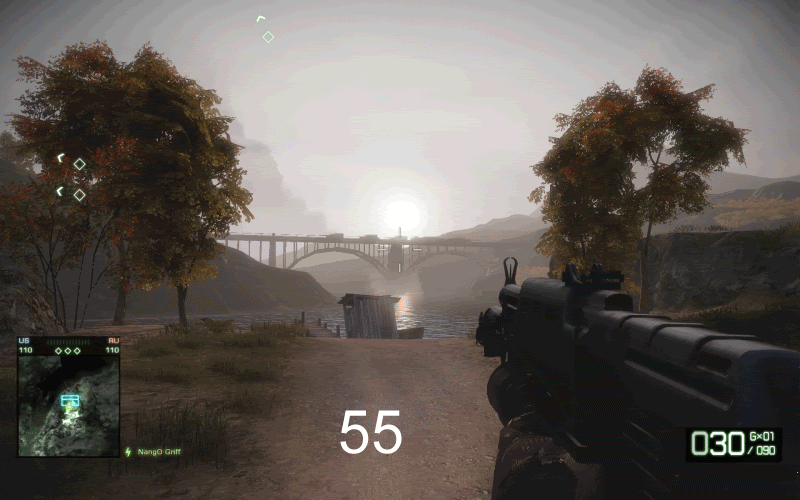

 ...
...
Comment